UPDATE : This is a very old post and I no longer provide blog installation/migration service. But if you want someone to install / migrate your blog, you may contact Ninja Blog Setup. They have both free and premium blog installation services.
As many of you might be knowing, this blog is powered by the free and open source blogging platform ‘WordPress‘. Before I moved to my own domain, the blog was hosted at WordPress.com. Though the service was fast and good, I was dissatisfied. Because I was not allowed to upload new themes or plugins. Also, I was not allowed to edit the template files. I want to take blogging seriously. Hence I decided to take my own domain and move the blog over to here. Since the original blog was not much old and since there was only less than 15 posts, the migration went without any trouble. I am going to briefly explain what all steps I took for completing the transfer.
The two basic requirements for hosting your own website are the domain and hosting. The first step I took was to register the domain JoyceBabu.com. I registered the domain with bagfull, an Indian domain registrar. Their rate is lower than that of GoDaddy. I have already bought more than 10 domains from them and I like their customer service.
I already have a custom hosting plan with Wicks Hosting. Hence I decided to host my blog also in the same hosting account. Once the domain and hosting were ready, I changed the nameservers of my domain to point to my hosting server.
Now the third step was to setup the blog at the new server. I downloaded the latest stable version of WordPress (v2.2.1) and uploaded it to the server. To install the software I needed a MySQL database, which I created and the installation went smooth.
Once the blog was setup, the next step was to move my current posts and comments from the old blog to the new one. Fortunately, WordPress permits exporting the existing posts and comments from the admin interface. The exported file was imported into the new blog. Once that was over, I manually edited each post at the old location to point to the new location. Also I disallowed comments at the old location.
The final step was customization of the blog. Inability to customize the blog to my liking was the primary reason for migrating to my own hosting account. I spend one whole day searching for a theme for the new blog. My search ended once I found my current theme. The theme was not compatible with current version of WordPress. Hence I had to fix a few errors and made some small changes to the template.
Once the theme was fixed and uploaded, I started testing various plugins. I have tested over a hundred plugins and have found some really good ones. I will provide more information about that in my next post.
If you wish to create a new blog or transfer your existing WordPress.com account to your own domain and the above steps seems too much complicated to you, then feel free to contact me. I will do it for you, ofcourse for a small fee ![]() .
.
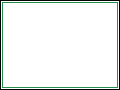

Thanks! I was naively thinking that domain transfer would redirect all old traffic to the new host. Oops. When you said you manually edited each post at the old location to point to the new location, I’m not sure exactly what that entailed. Could you give an example of what you did?
Nope. Domain transfer won’t redirect all your posts. So move your blog to your own domain at the earliest.
When I moved my blog, there was only about 4 – 5 posts in my old blog. Hence I could edit each post manually and update that my blog has been moved from joycekbabu.wordpress.com to joycebabu.com. So you can find the latest version of this post at http://www.joycebabu.com/path-to-new-post.html
That is the case with moving your blog from wordpress.com to self hosted domain. But if you wan’t to move a site from one domain to another, you can use a 301 redirect using .htaccess. Such a redirect will ensure that the pagerank of the old location will be moved to your new location.
If you have too many posts, then export your current posts using your wordpress.com admin panel. Use a search and replace using regular expressions to edit all your posts. And import the posts into your wordpress.com account.
But what about any images that you have uploaded to wordpress.com? How would one go about extracting those in a simple matter and “putting them back in place” on the new blog? Feel free to email me!
Thanks for this info. I will like to move over my current wordpess to my server. I went to your contact and no info appeared. Please contact me which am willing to pay you the fee as you mention. 😆
Hello, I too would like to talk to you about the possibility of helping me move my wordpress blog to a new domain. I’m not the most computer literate, so I definitely need assistance. I have a new domain, but beyond that, I’m a little lost 🙂